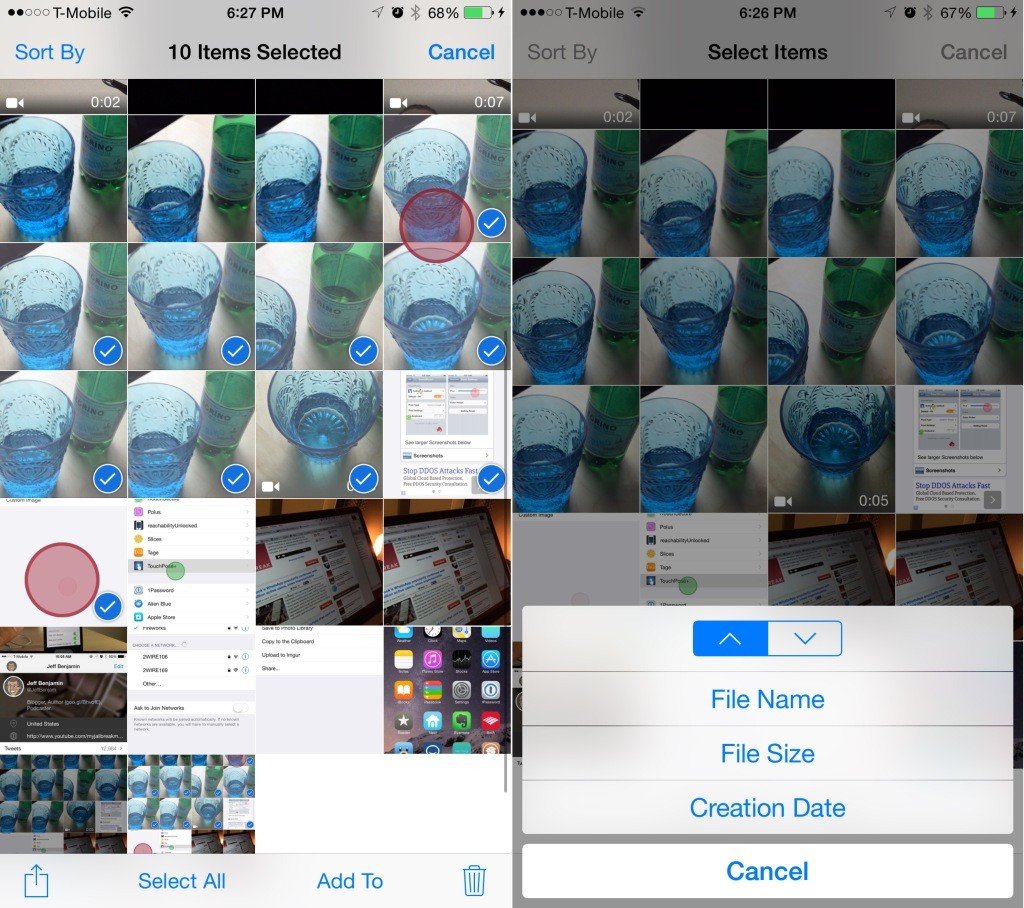The users using Stock Photos app on iOS 8 are saying that this application lacking behind in power-user features, for example lets us see that’s lacking in this application no way to select your desired range of photos instead of that you have to select one by one photo. But for Jailbreaks Photo Organizer 8 will solve many of the Stock photos app. Only thing you have to do is follow this guide which provides you the clear information about how to add power-user features to Stock Photos app by using Photo Organizer 8 on iOS 8.
How to add power-user features to Stock Photo using Photo Organizer 8 :
- Once you’re done with installing Photo Organizer, you won’t find any Spring Board icons or preference panel on the settings of stock app. But this tweak in photos app makes it simple and easy to understand.
- This Photo Organizer 8 brings system of new features for the table for the stock photos application.
- Here is the list of some features, First and foremost, the ability to sort photos by name, size, or date in ascending or descending order.
- One more feature is ability to select ranges of photos using a two finger tap gesture and the next feature which adds on this app is using a single tap we can select and deselect all of the photos contained in an album.
- Even it is possible to do the things like recorder the albums, and you can move photos to new albums, change the name of camera roll, without iTunes users can import and sync album and many more.
All the features of Photo Organizer can be used, if you take the picture with your iPhone will have more advantages. Definitely you can use most of the features that are provided by this tweak