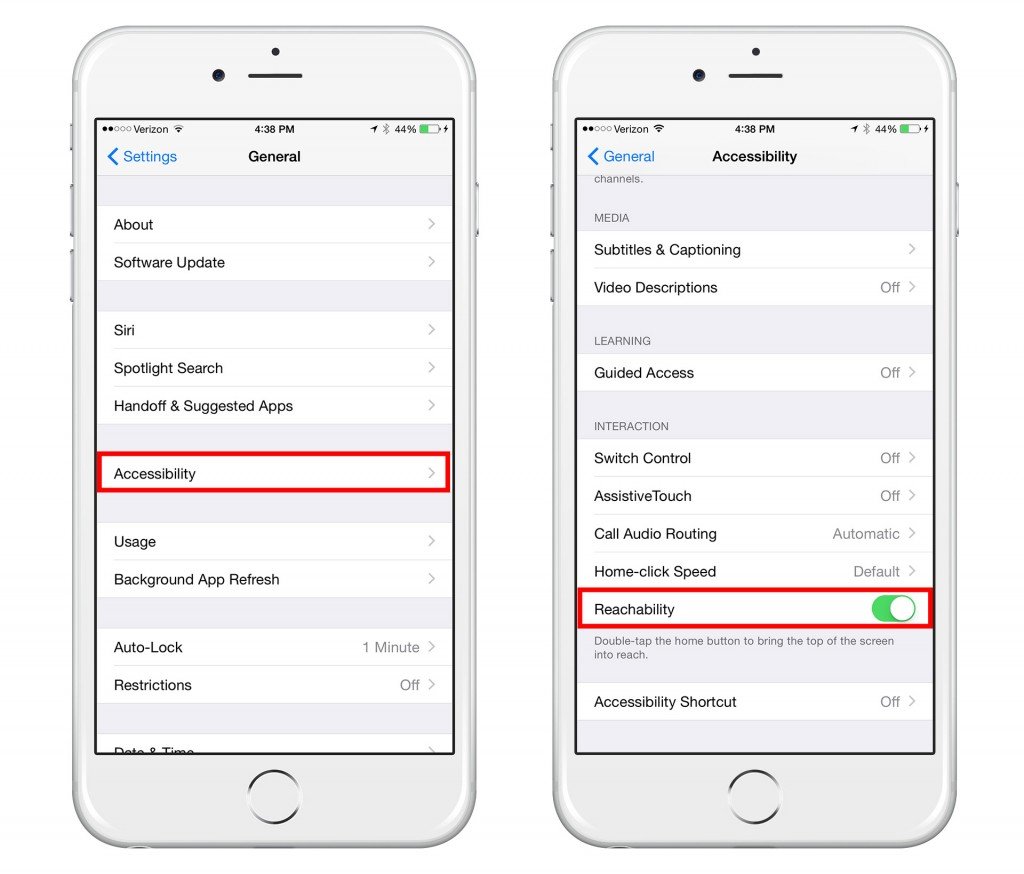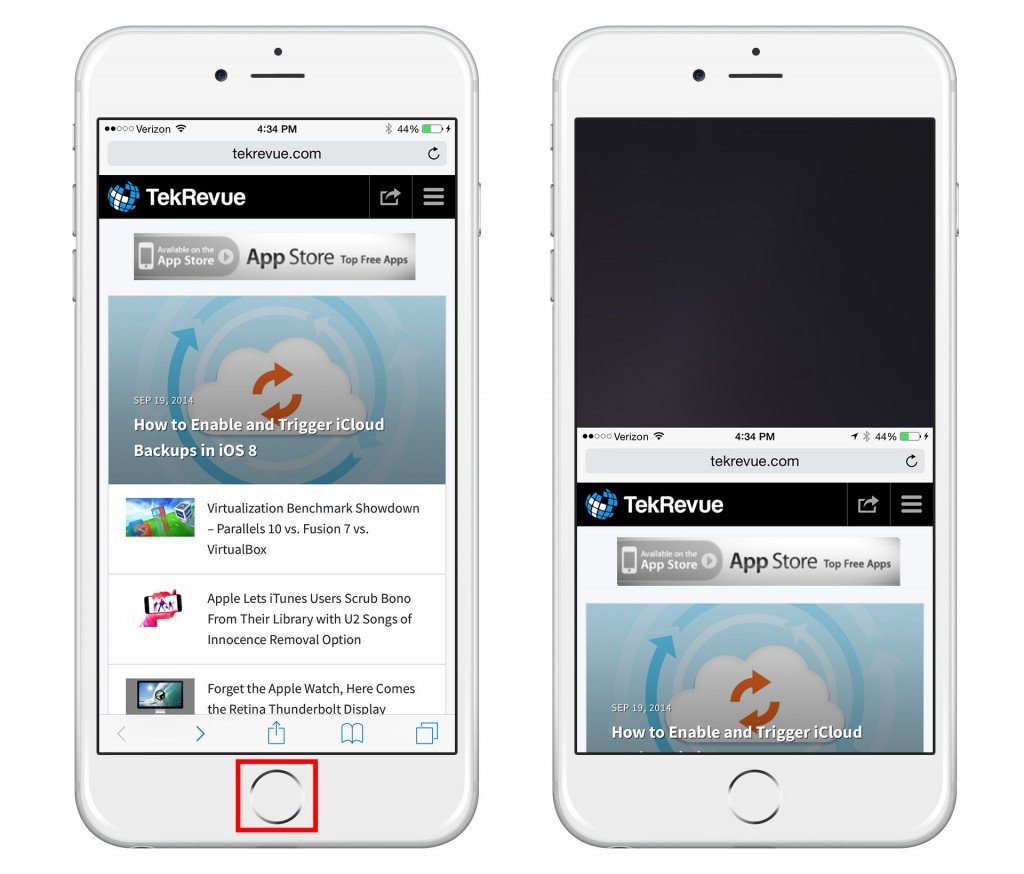Both Apple’s latest smartphones iPhone 6 and iPhone 6 plus are bigger in size with respective display 4.7 and 5.5 inches. Some of users may feel uncomfortable for using the device fully like screen button or menu on one hand. Now Apple has made some modifications to make it easy by moving the lock button from the top of the right side of phone but these requires some software changes.
Reachability is one of the change you have to do, as it is a software option which makes users temporarily to move the iPhone 6 interface down towards the bottom of the screen which makes easily to reach desired User Interface element for using phone on one hand. The same feature is also available on larger android smartphones. Actually Reachability will be enabled by default, due to some reason if you wants to disable this feature then go to settings >> General >> Accessibility and scroll down to bottom to find the Reachability button and slide it to disable.
By default this Reachability is enabled, any time you can use it by double tapping the home button but not double clicking. If you double-click the home button iPhone 6 it will take you to the app switcher. by varying the tap is just like what it sounds like a light tap on the home button with out enough force on it.If you have used Touch ID and you’re already familiar with the tap concept as Touch ID itself only requires a gentle Tap.
Now you have got that sorted out, go ahead and double tap on the iPhone 6 home button, no matter where ever you are in user interface like safari window, any third-party app or even home screen, where entire screen will slide down hiding the bottom half and displaying the top half in the bottom fifty percent of the phone screen. Hopefully with Reachability you can easily use iPhone 6 with one hand.