Apple products are widely known for it just works tagline, which is proved by all its software and hardware products. But if you notice, in recent times Apple has failed in few instances to keep up with the tagline with few software issues which are affecting the overall user experience. One of such issue is “Can’t connect to App Store” error, which many of the users are facing.
However the error displays for no possible reason and it doesn’t get solved irrespective of whatever methods you opt to fix them. Fixing this methods includes restarting or resetting your iPhone or iPod and connecting with a different Wi-Fi router. We discovered a solution to fix this error and it is extremely simple. Below is the procedure for how to fix this error.
How to fix Can’t connect to App store error on iOS
- Open Settings app on your iOS device and scroll down to find iTunes & App Store and tap on it.
- Here tap on the Apple ID and select sign out option from pop-up menu.
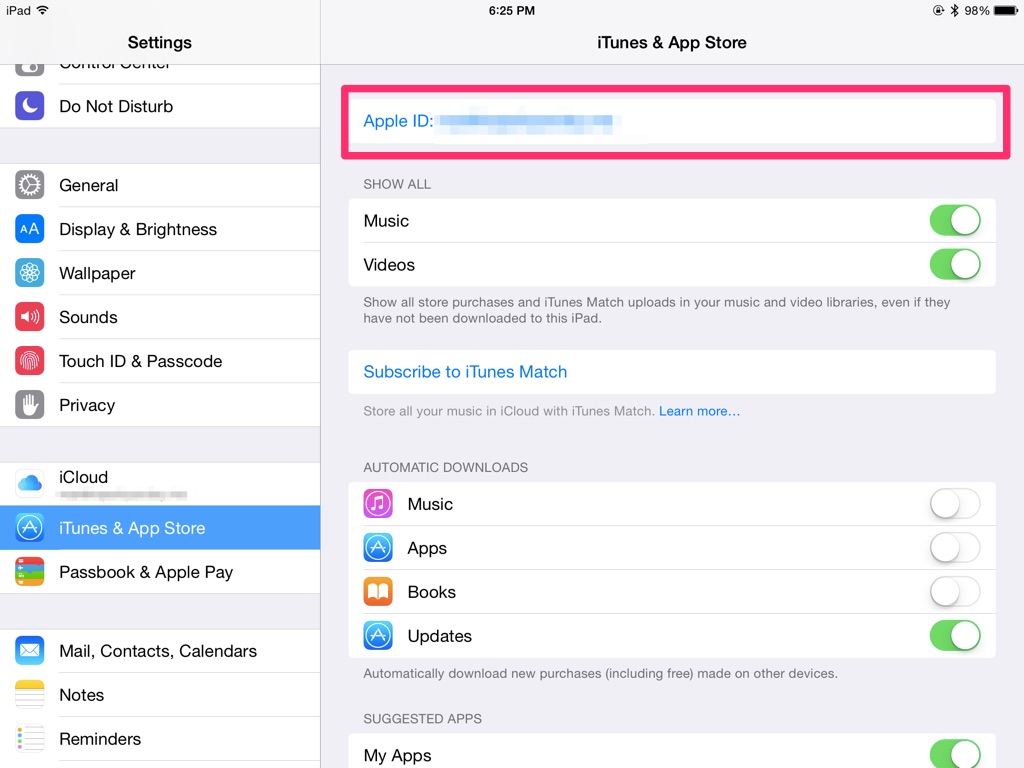
- Login again into your Apple ID by re-entering the password.
That’s it, you have fixed this error. From now you are able to access the app store on your iPhone or iPad without getting this annoying “Can’t connect to app store” error.





















