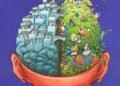Now every thing is available at your wrist with this Apple Watch, this device can use touch audio, visual cues to alert you the notification. If you want to clear the notifications you can do it. In this article let us see how to clear all notifications on Apple Watch.
How to clear a notifications on Apple Watch :
- Press the Digital Crown until you get to your Apple Watch.
- Swipe down to reveal Notification Center.
- Scroll to Notification you want to clear.
- Swipe from right to left on the notification to reveal the X watch.
- Tap the X button to clear the notification.
How to clear all notifications on Apple Watch :
- Press the Digital Crown until you get to your Apple Watch.
- Swipe down to reveal Notification Center.
- Force Press on the screen.
- Tap the X button to clear all notifications.