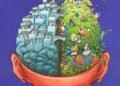You have jailbroken iPhone and if you want to get WhatsApp voice calling on your iPhone then you have to be patience. To get the Voice Calling feature on your iPhone, you have to download the package from Cydia first and follow this guide to get the access to voice calling in WhatsApp on your jail broken iPhone device.
How to get WhatsApp Voice Calling on Jailbroken iPhone :
- Initially you have to download and install the WhatsApp beta on your iPhone device.
- Add the following repo to the list of cydia sources.
- Install the WhatsApp Call Enabler package, and enable it through settings.
- Login to WhatsApp and message a friend with activated calling and they can call to activate you.
- The contact may return your call and then the calling feature will be activated.
For more reference you just follow the given video given below :