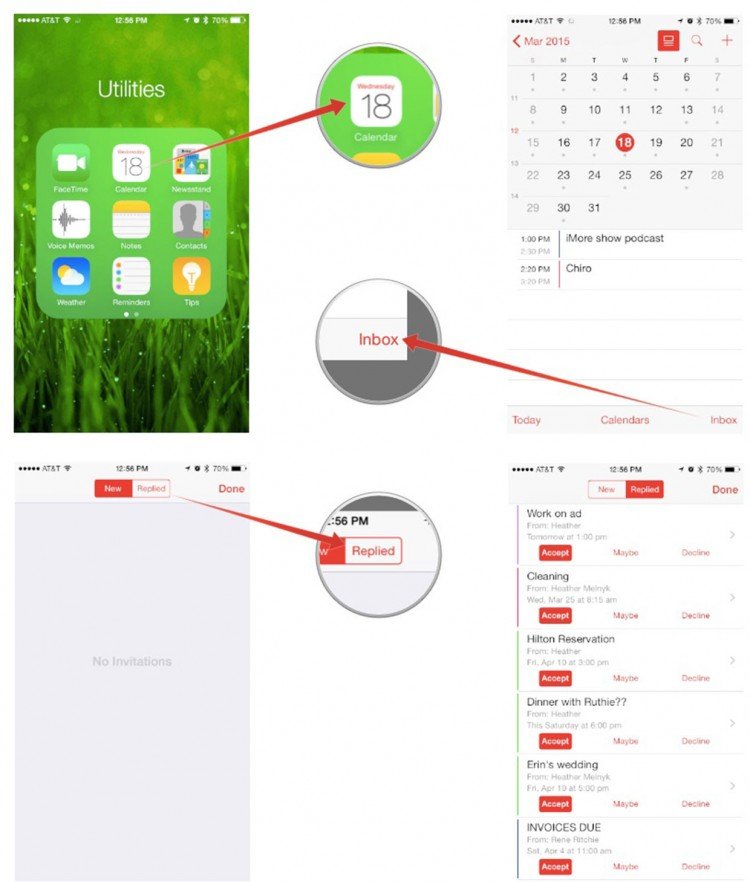If you’re using the built-in calendar application on your iOS devices iPhone and iPad then it will be easy and quickly to manage any event you have invited and does’t matter how you RSVP’d the first time around. If your mind suddenly changed and decided to change your mind, you can quickly access an entire list of all the events you were invited to by following these steps:
How to manage, change replies to shared calendar events on iOS
- Initially open the calendar application on your iOS devices iPhone and iPad.
- Tap on the inbox in the bottom right hand corner.
- Tap on replied in the top navigation and there you will see an entire list of shared events and click on any of them to view more details or tap on any action button to change your reply quickly.