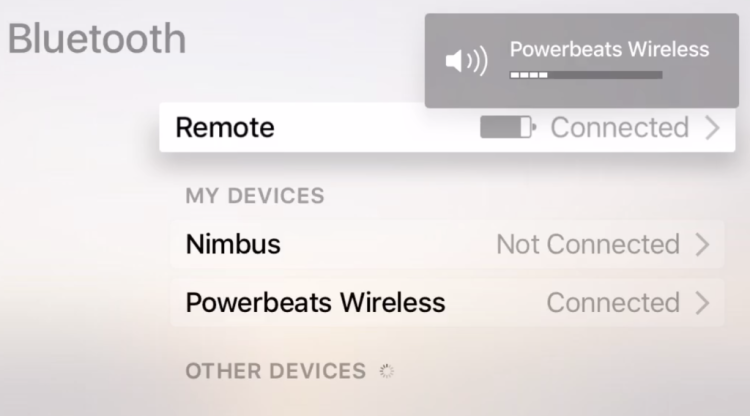One of the good feature in new Apple TV is that user can pair Bluetooth headphones for wireless audio. This is especially nice for those times when you wish to watch a game or play a movie, but don’t want to disturb others in your household. If you’re not aware then simple following the steps given below:
- Open settings on your device.
- Click remote and devices and click Bluetooth.
- Turn on your Bluetooth headphones and place them into paring mode.
- When the name of the Bluetooth headphones appear under other devices, click on the name and the headphones should pair with the Apple TV.
Once the headphones are paired and you can use the on device controls to operate volume and you can also play/pause content if you headphones features the necessary input options.