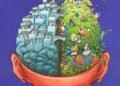In Apple devices there is no direct way to reboot or restart button, and the only way you can do that is by pressing and holding the home and power button together until you see the Apple logo. If either of these buttons are broken, here’s an easy way to restart or reboot your iOS device.
There’s is an accessibility setting on iOS to bold text system wide to make it easier to read, so changing this setting requires your device to restart. This is one way to restart or reboot. There is also more way to restart iOS device without using power or Home button.
- Launch the settings and navigate to general > Accessibility.
- Scroll to the Bold text setting and toggle it.
- You will see the alert warning that ” Applying this setting will restart your iPhone”. Tap on continue.
- Apple iPhone will reboot and Apple logo will appear and after few seconds and lock screen will appear.
One more way is to reset the network settings, if you do this your WiFi Passwords, Bluetooth preferences etc, lets see how to do
- Initially open the settings and navigate General options > reset.
- Select Reset Network settings, enter passcode if asked and confirmed it once again to restart the device.
- That’s it.