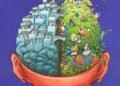Even through Apple has closed the signing window for iOS 8.1.2 still there is a hope existing in the developers to jailbreak the devices. It means still there is a chance to downgrade or upgrade your device to iOS 8.2 beta 2 using PP jailbreak tool for Mac. Let us discuss in detail about this jailbreak in the below steps
How to Jailbreak 8.2 beta 2 on Mac
- Restore iOS 8.2 beta 2, this firm is only for developers as if you have already downloaded it when it was available on Apple developer’s portal.
- Now check whether Find My iPhone is disabled, your passcode is disabled then put your device into Airplane mode, and connect your device to your Mac.
- Now download the PP jailbreak here and run PP jailbreak after mounting the .dmg.
- Uncheck the PP check box in the bottom left hand corner and click the start button.
- Now Click this button to acknowledge the warnings to proceed with the jailbreak.
- This jailbreak will run and your iPhone will reboot, once its done you can see Cydia on the home screen.
- That’s it.
One of the most important factor is that iOS 8.2 beta has no expiry data, this is good news for the developers who wants to user this version for long-term basis. For reference propose watch the video provide here.