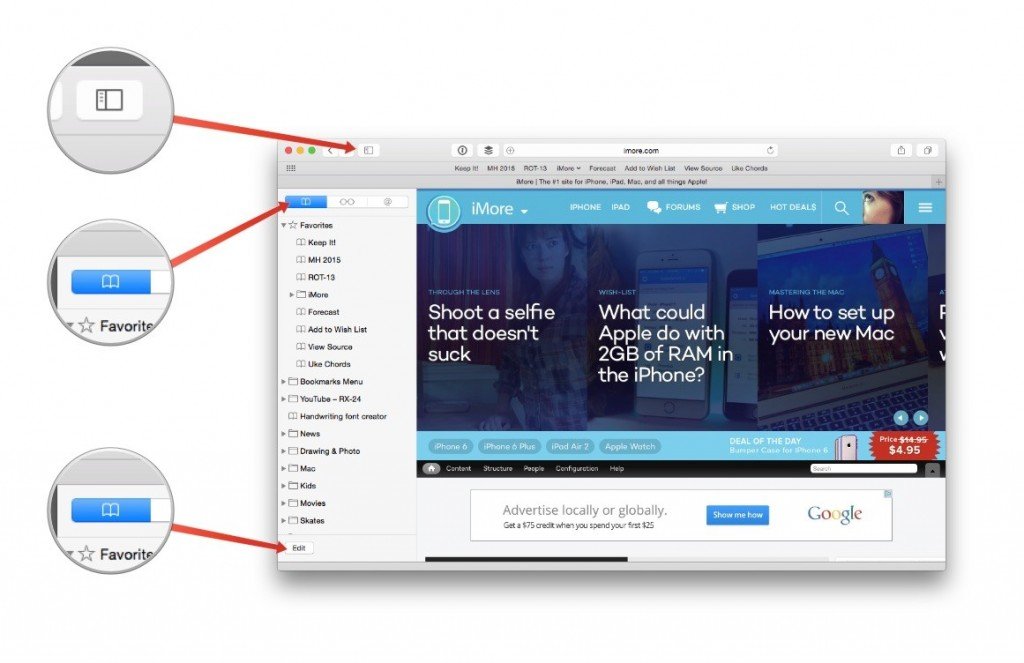This article provides you the clear information about how to turn on and edit favorites bar in safari. In safari default view sports as few buttons and switches. But it’s easy to turn on and edit favorites bar in safari. If you’re aware about this simply follow the steps given below :
How to turn on and edit book marks bar in Safari
Enabling the book marks or favorites is a simple process
- Initially you have to open the safari.
- Now tap on view menu button.
- Find show favorites bar and enable it.
How to add or edit new websites to your favorites bar in safari
After enabling the book marks, it is easy to add the new websites or favorite sites in safari, one of the easiest way to add a website is to drag its icon from the status bar to the Favorites bar. you’ll see a green plus button to let you know it’s safe to drop it onto the bar.
- Click on the side bar icon in the left upper corner of safari.
- Now select the book mark icon and open the favorite section by clicking on the arrow.
- Click on edit.
where inside the Bookmarks editing screen, you can add folders to group bookmarks together, or simply drag bookmarks from their current location into the Favorites toolbar.