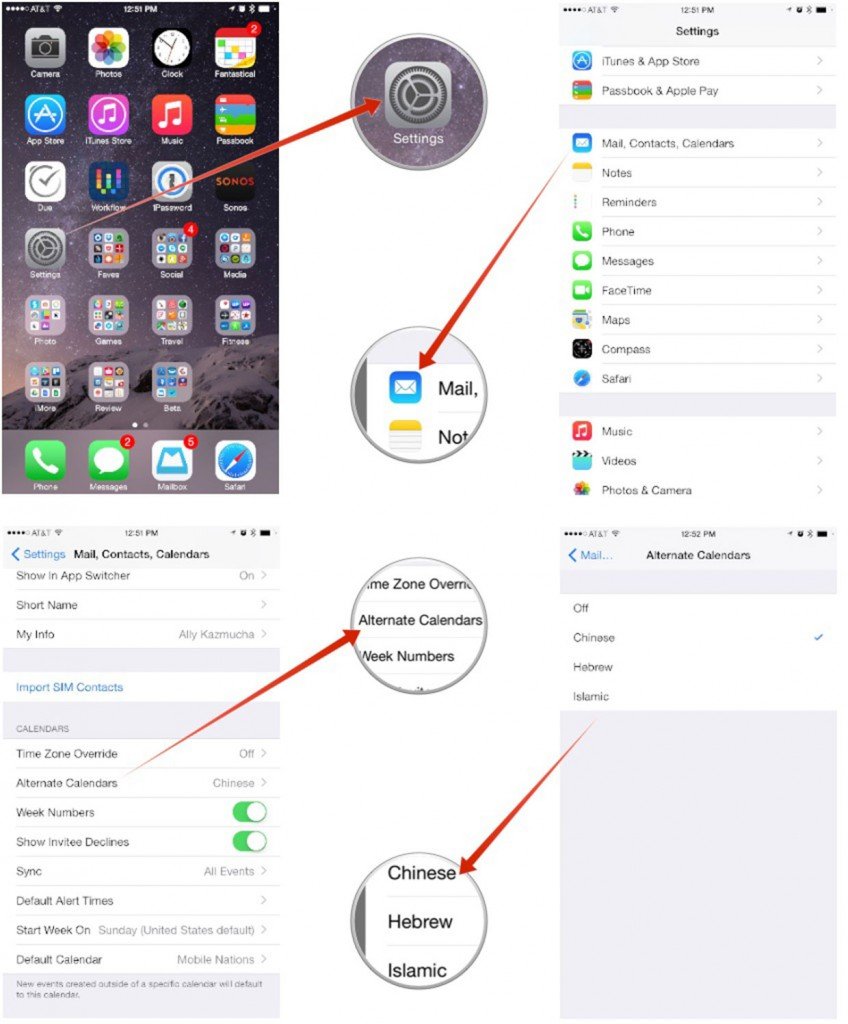The calendar application on iOS devices like iPhone, iPad supports any kind of calendars like Chinese, Islam and Hebrew. By default every know that the calendar comes with U.S format, this default format can be changed to any other formats mentioned Chinese, Islam and Hebrew. Let us discuss about how to enable Chinese, Islamic, Hebrew in calendar on iOS.
How to use Chinese Islamic, Hebrew formats calendars on iOS
- First you have to open the settings application on your iOS device iPhone/iPad.
- Once you tap on settings, and click on the mail, contacts, calendars in the drop down list.
- Under Calendar section, tap on the Alternative calendars.
- Now tap on the alternative format as you desired which is supported to replace the standard format.
- That’s it, the changes you have done will apply on your calendar.