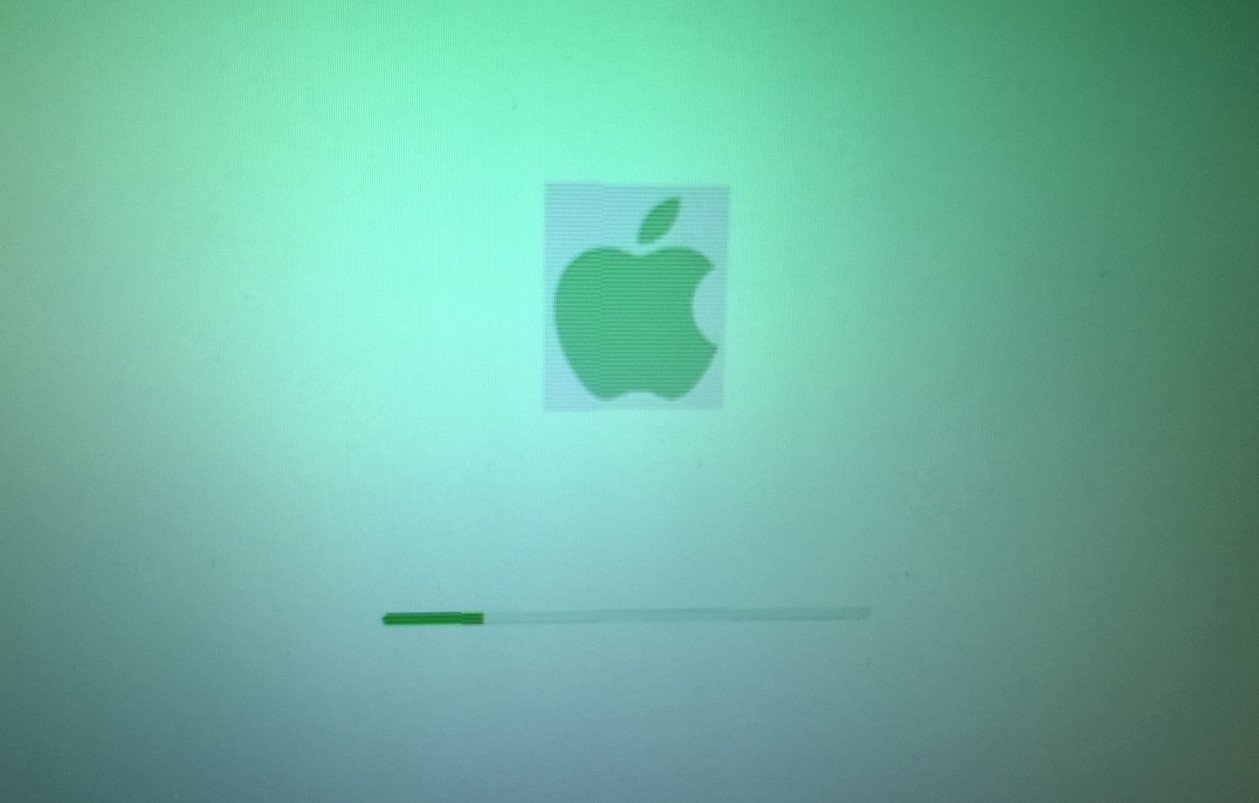News
Apple Opens Door for Kali Linux on macOS Sequoia Using New Container Framework
Published
6 months agoon
Cybersecurity professionals using MacBooks just got a powerful new tool in their kit. With macOS Sequoia and Apple Silicon, users can now launch Kali Linux directly inside a virtualized container—no dual-booting, no clunky workarounds. Just one command, and you’re off.
Apple’s WWDC 2025 event dropped the news, and the reaction from the security and dev communities has been a mix of surprise and excitement—plus a healthy dose of curiosity about how far this can really go.
Apple Borrows a Page From WSL2
During the WWDC keynote, Apple quietly introduced a containerization framework that works a lot like Microsoft’s Windows Subsystem for Linux 2 (WSL2). The concept: let Linux run inside macOS without needing full virtualization software like Parallels or VMware. Instead, Linux runs in a highly isolated, efficient container—right on top of Apple Silicon.
To get started, users install a new command-line utility via Homebrew:
brew install --cask container
container system start
And then, they can pull and run Kali Linux straight from DockerHub using:
container run --rm -it kalilinux/kali-rolling
It’s clean. Fast. Native. Kind of.
You’re technically spinning up a virtual machine behind the scenes, but the container handles all the bootstrapping in seconds.
A Welcome Boost for Security Testing
For penetration testers and red teamers who use macOS, this is a pretty big deal. Kali Linux is the industry standard for offensive security work, packed with hundreds of tools like Metasploit, Burp Suite, and Wireshark. But historically, getting it to play nice with macOS has been… clunky.
Now, launching a Kali container is as easy as running a single command. Better yet, users can mount local directories right into the container to work with scripts and logs from the host machine.
This lets you access and modify files from your current macOS directory within the Kali environment. No more copying files back and forth between host and guest systems.
But There Are Limits—And They Matter
Let’s not pretend it’s perfect. Right now, the container system only works on Apple Silicon. Intel Macs are left out entirely. That’s not surprising, given Apple’s direction—but it’s still a limitation.
Also, networking is currently a bit buggy. According to the Kali team, containers on macOS Sequoia sometimes fail to receive an IP address or just don’t connect to the network at all. That’s a major blocker for tools that rely on active scanning or outbound requests.
In their words:
“Currently there are a few known limitations of Containerization, especially using macOS ‘Sequoia’ 15, such as container’s network access not getting an IP address or no network access.”
Users are encouraged to follow Apple’s documentation and forums if they run into these issues. And there’s one more caveat: hardware passthrough just doesn’t work. Security researcher Taha Ex points out that use cases requiring direct hardware access—like Wi-Fi packet injection or USB sniffing—are off the table.
Comparison with Other Virtualization Tools
So how does this stack up against older methods like Parallels, UTM, or VirtualBox? Well, it depends on what you’re doing.
Here’s a quick look at how it compares:
| Feature | Apple’s Container | Parallels Desktop | WSL2 (Windows) |
|---|---|---|---|
| Speed of Setup | Fast | Moderate | Fast |
| Hardware Passthrough | No | Yes (limited) | No |
| Native macOS File Access | Yes | Yes | Yes |
| Networking Support (Stable?) | Buggy | Stable | Stable |
| Intel Mac Support | No | Yes | N/A |
| License Cost | Free | Paid | Free |
Clearly, Apple’s container framework wins on convenience and setup time. But for advanced testing, you might still need a full VM or external hardware rig.
What’s Next for Mac Cybersecurity Pros?
This isn’t just a nice-to-have for security pros—it’s a signal. Apple is slowly opening the door for serious technical work to happen on macOS. That includes development, machine learning, and yes, ethical hacking.
For students learning Kali, this new method lowers the barrier. No need to install VirtualBox. No giant ISO downloads. Just a command, and you’re hacking away.
That said, there’s no official GUI support yet—so everything’s CLI for now. And unless Apple fixes the networking bugs soon, some tools just won’t be usable out of the box.
Still, this could be the beginning of a bigger shift. If Apple’s containerization matures, it could eventually support more distros, better device emulation, and maybe even light GUI tools. Imagine firing up Burp Suite on macOS natively without all the virtualization drama.
Stephon Brody is a writer who is good at movies, sports, technology, and health related articles. He is passionate about sharing his knowledge and opinions on various topics that interest him and his audience. He is a creative and reliable writer who can deliver engaging and informative articles to his readers.
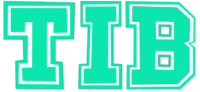
You may like

ASML Dominates AI Chip Making But Is The Stock Too Pricey?

Victoria Supports Cruz After Cryptic Dig at Brooklyn

Buying the Dip: Can XRP Still Make You a Millionaire?

Julian Gerighty Departs Ubisoft for Battlefield Studios Shocker

OpenAI Rolls Out $8 ChatGPT Go Plan in US with Big Perks and Ads

Rumors Ignite: Witcher 3 DLC Eyes 2026 Zerrikania Quest

Bitcoin’s Quantum Crisis: Risks and Rivals Loom in 2026

XRP vs Dogecoin: Which Crypto Could Mint Millionaires in 2026?

CISA Axes 10 Emergency Directives in Bold Cyber Overhaul

OpenAI Rolls Out $8 ChatGPT Go Plan in US with Big Perks and Ads
TRENDING

 News11 months ago
News11 months agoTaiwanese Companies Targeted in Phishing Campaign Using Winos 4.0 Malware

 News11 months ago
News11 months agoApple Shuts Down ADP for UK iCloud Users Amid Government Backdoor Demands

 News10 months ago
News10 months agoJustin Baldoni Hits Back at Ryan Reynolds, Calling Him a “Co-Conspirator” in Blake Lively Legal Battle