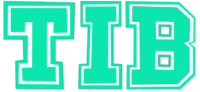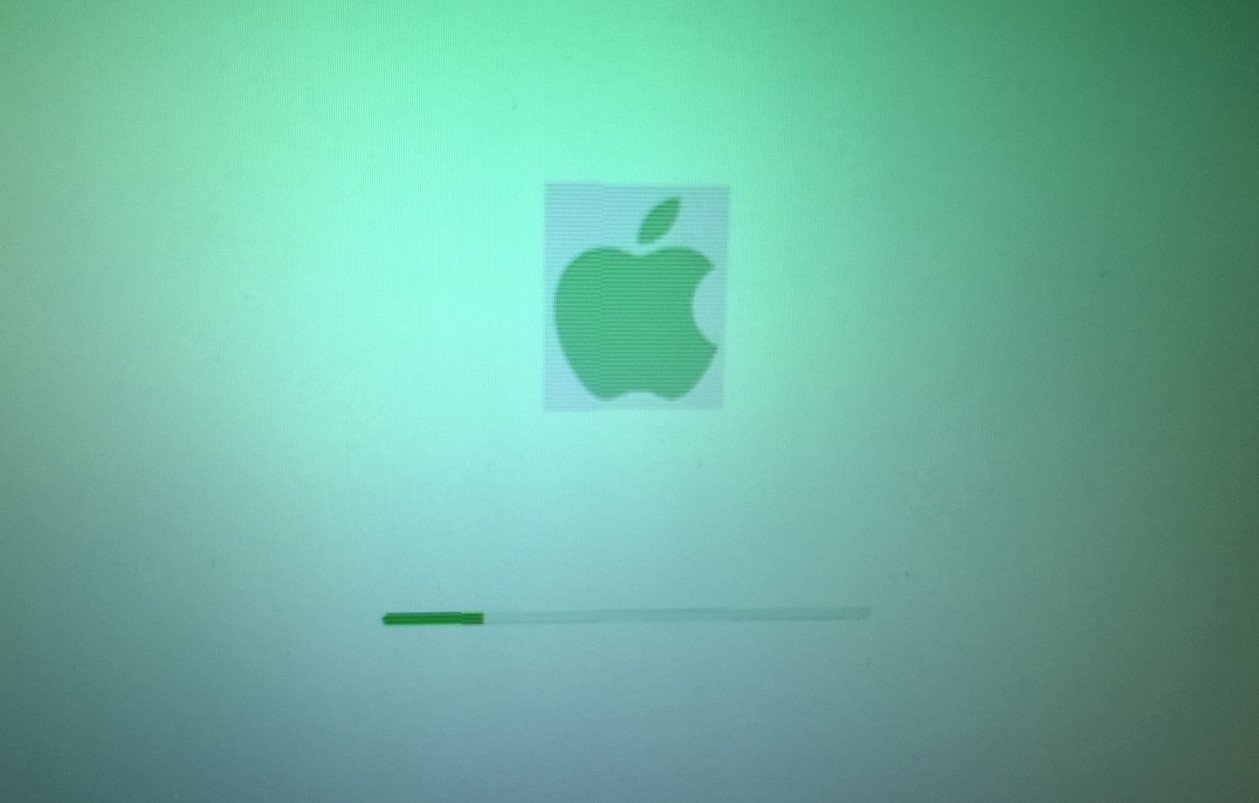News
Microsoft to Drop Microsoft Account Requirement for iOS Authenticator Backups
Big shift coming in September as Microsoft lets iOS users back up Authenticator app data without linking a personal Microsoft account — finally easing enterprise frustrations.
Starting this September, Microsoft is rolling out a major change to how its Authenticator app handles backups on iPhones. For years, iOS users were forced to link a personal Microsoft account to back up two-factor authentication (TOTP) secrets. That friction point? It’s going away.
With the new system, iOS users won’t need a Microsoft account to store backup data. Instead, backups will now live in the iCloud linked to the device, simplifying the process, especially for companies juggling personal and corporate boundaries.
A Long-Awaited Fix for Corporate Device Management Headaches
Enterprise IT teams have been dealing with this nuisance for a while. Microsoft’s previous requirement to sign in with a personal Microsoft account caused confusion—and sometimes even policy violations—on company-issued iPhones.
Some companies simply blocked the feature altogether. Others had employees awkwardly toggling between personal and work profiles, defeating the whole point of clean data separation.
Now, that’s changing.
The updated version will rely solely on the signed-in iCloud account. So, if the device uses a managed Apple ID (the type companies often assign), that ID will handle the backup. It’s seamless. Quiet. It respects boundaries.
And best of all? No more personal Microsoft account needed.
Here’s What’s Actually Being Backed Up (And What’s Not)
Microsoft is crystal clear about this part. They’re only backing up two things:
Account names (like “Amazon” or “Work Email”)
TOTP secrets (those time-based one-time passcodes used for 2FA)
Not your passwords. Not your actual login credentials. And not your browsing history or anything else weird.
It’s just the Authenticator essentials, encrypted and handed off to iCloud and iCloud Keychain. So, if you get a new phone and log in with the same Apple ID, all your Authenticator entries should magically reappear.
Simple in theory. Smart in execution.
But Wait—There’s a Catch for Some Older iPhones
Not everyone’s getting the update. Microsoft says this feature will only work on devices running iOS 16.0 or newer. That covers the majority of iPhones in active use today, but not all.
Got an older phone stuck on iOS 15? Sorry—no dice.
Also, iCloud and iCloud Keychain both need to be turned on. If you’ve disabled iCloud Keychain for any reason (some folks do for privacy), this backup system won’t work either.
Just one sentence here to break the rhythm.
There’s no word yet on whether Android users will see a similar shift, but for now, this is strictly an Apple affair.
Why This Change Matters Right Now
This isn’t just a technical tweak—it reflects a deeper shift in how big tech approaches personal data in enterprise environments.
Microsoft, for all its cloud-first strategy, has often lagged behind Apple in embracing device-level privacy management. Forcing users to link personal accounts to access enterprise tools? That’s felt out of step for a while.
With this move, Microsoft is acknowledging that users shouldn’t have to mix personal and corporate accounts just to secure their logins. And for IT departments trying to enforce clean mobile device policies, this is a win.
Let’s break that down with a table showing the before-and-after differences:
| Feature | Before (Pre-Sept 2025) | After (Starting Sept 2025) |
|---|---|---|
| Microsoft Account Required | Yes | No |
| Backup Location | iCloud via Microsoft Account | Native iCloud / Managed Apple ID |
| Enterprise Compatibility | Often problematic | Much smoother |
| Platform | iOS only | iOS only |
| iOS Requirement | iOS 15 and above | iOS 16 and above |
Rollout Timeline and What to Expect
This isn’t a manual update. Microsoft is pushing it out automatically starting September 2025.
Users won’t need to do anything. No admin action. No app-store hunting. When it hits your device, you’ll get a pop-up in the app explaining the new experience. Simple as that.
The rollout will wrap up by early October, so by Halloween, everyone should be on the new system—assuming their iPhone is up to date and iCloud is switched on.
One Update Ends, Another Already Happened
This new feature comes just weeks after another big change: Microsoft quietly removed password autofill and management from Authenticator.
Some folks used the app not just for 2FA but also as a mini password manager. That’s over. Microsoft pulled the plug, encouraging people to switch to Microsoft Edge’s built-in password management or third-party tools.
It’s a shift in focus, really. Authenticator is now laser-focused on what it does best—managing time-based codes securely.
Maybe that’s for the best. There are already enough half-baked password managers out there.
And with this new iCloud-based backup system, Microsoft is at least making life a bit easier for Apple users juggling dozens of accounts.

 News11 months ago
News11 months agoTaiwanese Companies Targeted in Phishing Campaign Using Winos 4.0 Malware

 News11 months ago
News11 months agoApple Shuts Down ADP for UK iCloud Users Amid Government Backdoor Demands

 News10 months ago
News10 months agoJustin Baldoni Hits Back at Ryan Reynolds, Calling Him a “Co-Conspirator” in Blake Lively Legal Battle