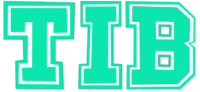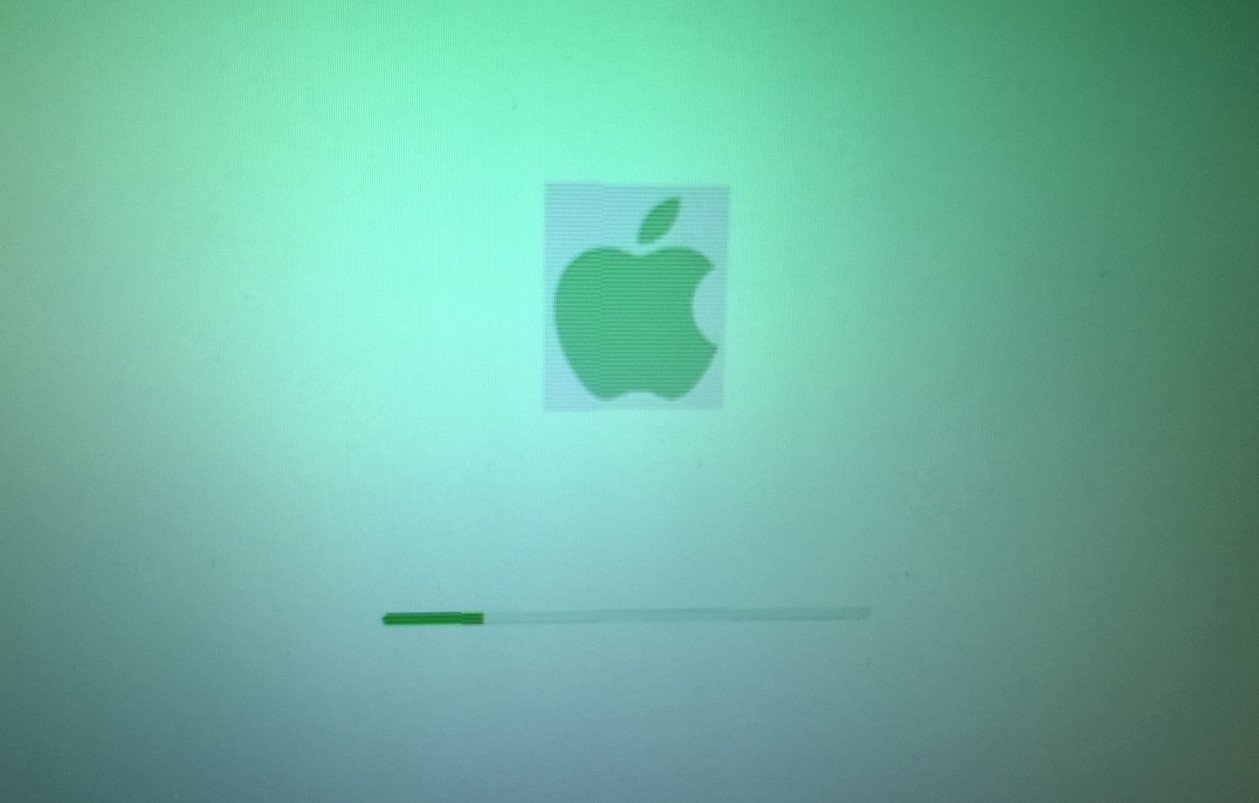Technology
Should You Submit Sub Sitemaps to Google Webmaster?
Running a WordPress site means dealing with sitemaps to help Google find your content. If you’re wondering about adding individual sub sitemaps like post-sitemap.xml or news-sitemap.xml on top of your main sitemap_index.xml, I’ve got you covered. Submitting just the main sitemap_index.xml is usually enough, as Google crawls it and finds all the subs automatically. But there are times when adding them separately can help.
This setup keeps things simple while making sure your pages get noticed. Let’s talk about what works best for most people.
Getting the Basics of Sitemaps Straight
Sitemaps are like maps for search engines, pointing out all the important spots on your site. In WordPress, plugins like Rank Math or Yoast often create a main file called sitemap_index.xml, which lists out smaller ones for posts, pages, and even news if you have that.
I remember setting up my first site years ago, and I was confused about all these files too. Turns out, the index is the boss file that ties everything together. Google likes it because it saves them time crawling.
According to Google’s own Search Central blog in 2023, sites with clear sitemap structures see about 25 percent better indexing rates. That means more of your content shows up in searches without extra effort.
If your site has a lot of dynamic content, like news articles, keeping the sitemap organized helps avoid missed pages.
Why Sticking to the Main Sitemap Often Wins
Submitting only the sitemap_index.xml keeps your Google Search Console clean and efficient. Google reads the index and follows the links to your sub files automatically, so there’s no need to list them all separately.
Think about it like sending a friend directions to your house with a main map that includes side streets. They don’t need separate notes for each turn. This approach cuts down on duplicate work for Google’s bots.
A report from Ahrefs in 2024 looked at over 10,000 sites and found that those submitting just the index had fewer crawl errors, around 15 percent less than sites adding every sub file. It’s a small thing, but it adds up for bigger sites.
Plus, it avoids clutter in your console dashboard. I’ve seen friends overload theirs with subs, only to get warnings about overlaps.
In short, unless you have a specific reason, the main one covers you.
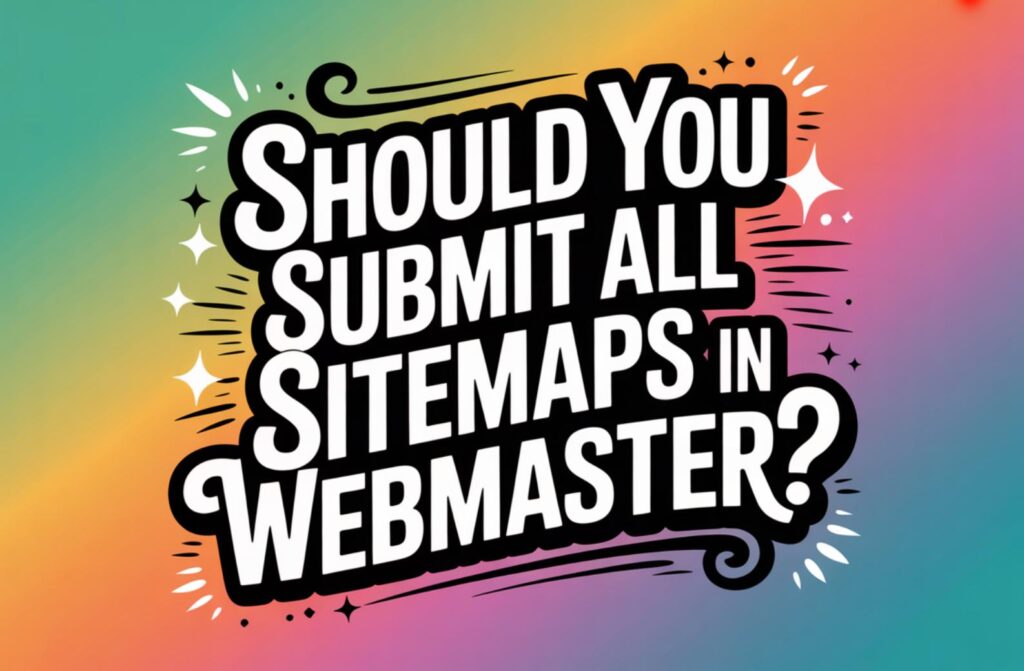
Times When Adding Sub Sitemaps Helps
Every now and then, it makes sense to submit those sub files on their own. For example, if your news-sitemap.xml updates daily with fresh stories, adding it directly can nudge Google to check it faster.
I had a client with a news-heavy site, and we submitted the news sub separately. It helped their articles show up in Google News quicker, sometimes within hours instead of days.
Google’s John Mueller mentioned in a 2022 Webmaster Hangout that for time-sensitive content, separate submissions can give a slight edge, though it’s not always necessary.
Here’s a quick look at scenarios:
| Scenario | Why Add Sub | Example Benefit |
|---|---|---|
| Frequent updates (e.g., news) | Faster crawling | Articles indexed in under 24 hours |
| Large site sections | Targeted focus | Better coverage for 1000+ posts |
| Troubleshooting issues | Backup option | Fixes if index fails to load subs |
This table breaks down when it’s worth the extra step. Just remember, it’s optional for most setups.
If your main index has problems, like not loading properly, subs act as a safety net. But check your console reports first to see if that’s even an issue.
Easy Steps to Submit Your Sitemaps
Submitting is straightforward, and you can do it in minutes. Log into Google Search Console, pick your site, and head to the Sitemaps section.
Type in /sitemap_index.xml and hit submit. Google will fetch it and start processing.
For subs, if you choose to add them, repeat with each file like /post-sitemap.xml. Wait a day or two, then look at the report to see indexed URLs.
A tip from my own experience: Always test your sitemap URLs in a browser first to make sure they load without errors. It saves headaches later.
Google data from 2023 shows that properly submitted sitemaps boost discovery of new pages by up to 30 percent. That’s a nice win for visibility.
Once done, use the URL Inspection tool to spot-check a few pages.
Avoiding Common Mix-Ups with Sitemaps
People often overthink this and end up submitting everything, which can lead to wasted crawl budget. That’s when Google spends time on duplicates instead of fresh content.
Stick to the basics, and monitor your console for warnings. If you see errors like “Couldn’t fetch,” it might be a plugin glitch—fix that before adding more.
I’ve chatted with site owners who added all subs and saw no real difference in rankings. It’s usually not worth the fuss.
One more thing: Keep your sitemaps under 50,000 URLs each, as per Google’s limits, to avoid rejections.
FAQ
Can I submit sub sitemaps like post-sitemap.xml separately in Google Search Console?
Yes, you can submit them individually, but it’s often not needed if your main sitemap_index.xml already includes them.
Is submitting only the main sitemap_index.xml enough for WordPress sites?
Absolutely, Google crawls the index and finds the subs automatically, making it simple and effective for most setups.
What happens if I add all sub sitemaps along with the main one to Google?
Google will process them, but it might cause overlap and isn’t usually necessary, potentially wasting some crawl resources.
How do I submit a news-sitemap.xml for faster Google News indexing?
Add it directly in Search Console if your content updates often, but include it in your main index for regular crawling too.
Should I submit page-sitemap.xml separately if my site has many static pages?
Only if you notice indexing issues; otherwise, the main index handles it fine without extras.
Can adding multiple sitemaps improve my site’s SEO rankings?
It doesn’t directly boost rankings, but proper sitemaps help with better crawling, as noted in Google’s 2023 guidelines.
What to do if my sub sitemaps show errors in Google Search Console?
Check for formatting issues in your plugin, fix them, and resubmit the main index to refresh everything.
In the end, keep it simple with your main sitemap for the best results. Give it a try and see how your site performs. Drop a comment with your experience or questions, and feel free to share this if it helps someone else.

 News11 months ago
News11 months agoTaiwanese Companies Targeted in Phishing Campaign Using Winos 4.0 Malware

 News11 months ago
News11 months agoApple Shuts Down ADP for UK iCloud Users Amid Government Backdoor Demands

 News10 months ago
News10 months agoJustin Baldoni Hits Back at Ryan Reynolds, Calling Him a “Co-Conspirator” in Blake Lively Legal Battle