Cydia tweaks adds some amazing features to the iOS ecosystem on your devices. Apple frames some rules for its products which conveys the users to follow the same, which doesn’t allow users to access some features. Cydia tweaks is the best way to use your iOS device efficiently but this voids the warranty of your device.
It is very easy to grasp a Cydia tweak on iOS devices, but for the new users it might be tricky when the tweak is still in the beta version. Here let us see how to add the repos or sources to Cydia on iOS 8 devices.
Method 1: How to add Repos to Cydia in iOS 8 automatically
- Launch Cydia and tap on the Cydia icon from bottom menu.
- This will take you to the Cydia home screen and tap on More package sources.
- Now all the Cydia recommended sources will be listed here and choose which one you want and tap on it.
- A page with the information of the tweak will be displayed and tap on install at top right corner.
- Now a pop up will appear and click on Confirm and wait for few seconds. After completing tap on Return to Cydia.
This will take you to the source information page and you have successfully added the source.
Method 2: How to add Repos to Cydia in iOS 8 manually
- Launch Cydia and tap on sources from bottom menu.
- Tap on Edit and this opens up all the added repos are listed with red button next to them. If you want to delete them individually tap on red button next to repo and then tap on delete button.
- Now tap on add and this allows a pop-up to appear and here enter URL of repo and then tap on Add source.
- Wait for few seconds patiently, because Cydia will verify the URL.
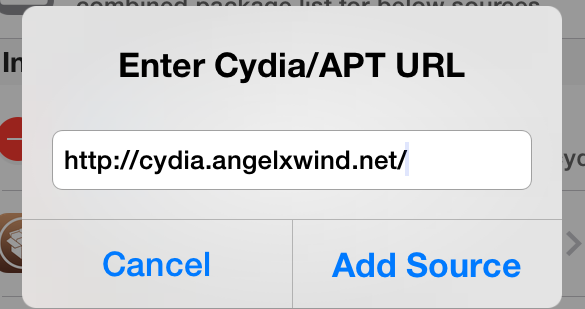
- Cydia will start downloading data from the source and after downloading you will witness complete on top. Now tap on return to Cydia from bottom to return to the main page.
- Search for the tweak with its name in the search button from right corner and once you found the tweak you can install it as usual.





















