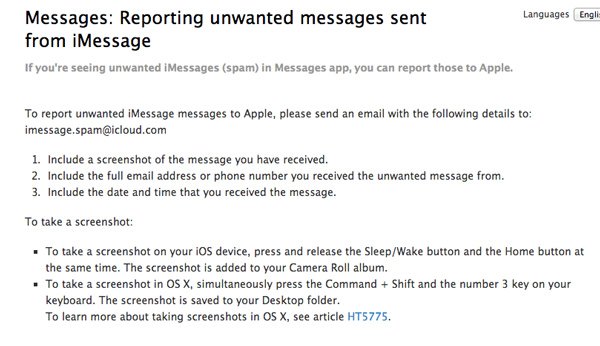iMessage is the apple’s own messaging service for its devices which has seen a huge success since it released for OS X Lion and iOS 5. It has some issues like it lacks proper reporting/blocking feature for spam messages. Apple has included an option to block spam messages on iOS 7 and it went further and introduced a spam reporting feature too, which allows anyone to report spam content to Apple.
Difference between SMS and iMessage
Both these SMS and iMessage are two different things, you shouldn’t mix up these two. If you want to report spam SMS’s you need to contact your service provider, but in case of iMessage you need to report to Apple. If you are confused between regular SMS and iMessage, then remember SMS will have green box around it, while iMessage has blue box.
Another difference to recognize is for iMessages at the top of the screen it is labelled as iMessage. If you are a Mac user then don’t worry all the messages are iMessages only.
Block spam iMessages
- Open the iMessage from the sender, whom you would like to block.
- Now click on contact located at right upper corner.
- Click on the i button and this opens the contact page of the sender of that message.
- Scroll down and select block this caller to block the sender of the message.
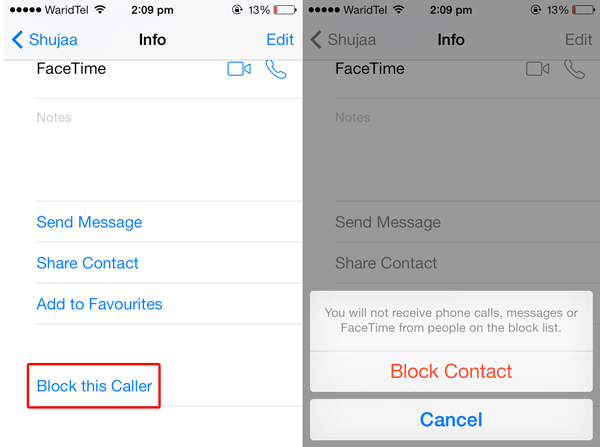
Report spam iMessages to Apple
This reporting method allows the iMessage users to report the spam messages to Apple, but it not a permanent solution. Let use see here how to report the spam messages on iMessage to Apple. All you need to do is send an email to imessage.spam@icloud.com. The email should contain the following items.
- Screenshot of the message you received on iMessage.
- Email address or contact number which you have received the message.
- Date and time you received the message.