The latest version of Safari in the iOS 8 platform is better and beyond your expectations. One of the new features that was added with Safari iOS 8 is that it displays all the websites which you have visited frequently on your iOS device. This feature of displaying of frequent sites is carried out automatically and in fact this is very good feature which lets you quickly access your favorite sites.
Though this is the most convenient feature, some people don’t want to show up their frequently sites due to the privacy reasons. Let us here how to delete them from your iOS device.
How to delete frequently visited sites on iOS 8
There are tow different ways to do this. First method needs jailbreaking of your iOS 8 device and second one requires your device to be jailbroken and allow you to disable this feature completely.
Method 1
- Launch Settings app on your iOS device and then on Safari.
- Scroll down and select clear history and website data and then on clear history and data and proceed further.
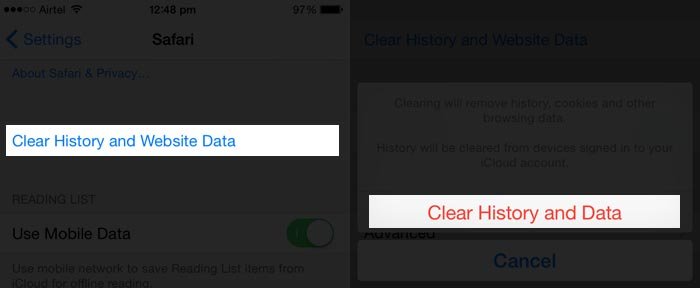
This removes the your browsing history on your iOS device.
Method 2
- For this you need to download Disable frequently visited sites Cydia tweak from BigBoss repo.
- Now open Cydia from the home screen and search for Disable frequently visited sites package and install it.
As soon as you install this tweak, you device will delete frequently visited sites on Safari permanently. Form now you need to clear Safari browsing history every time.





















