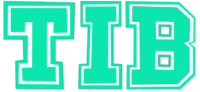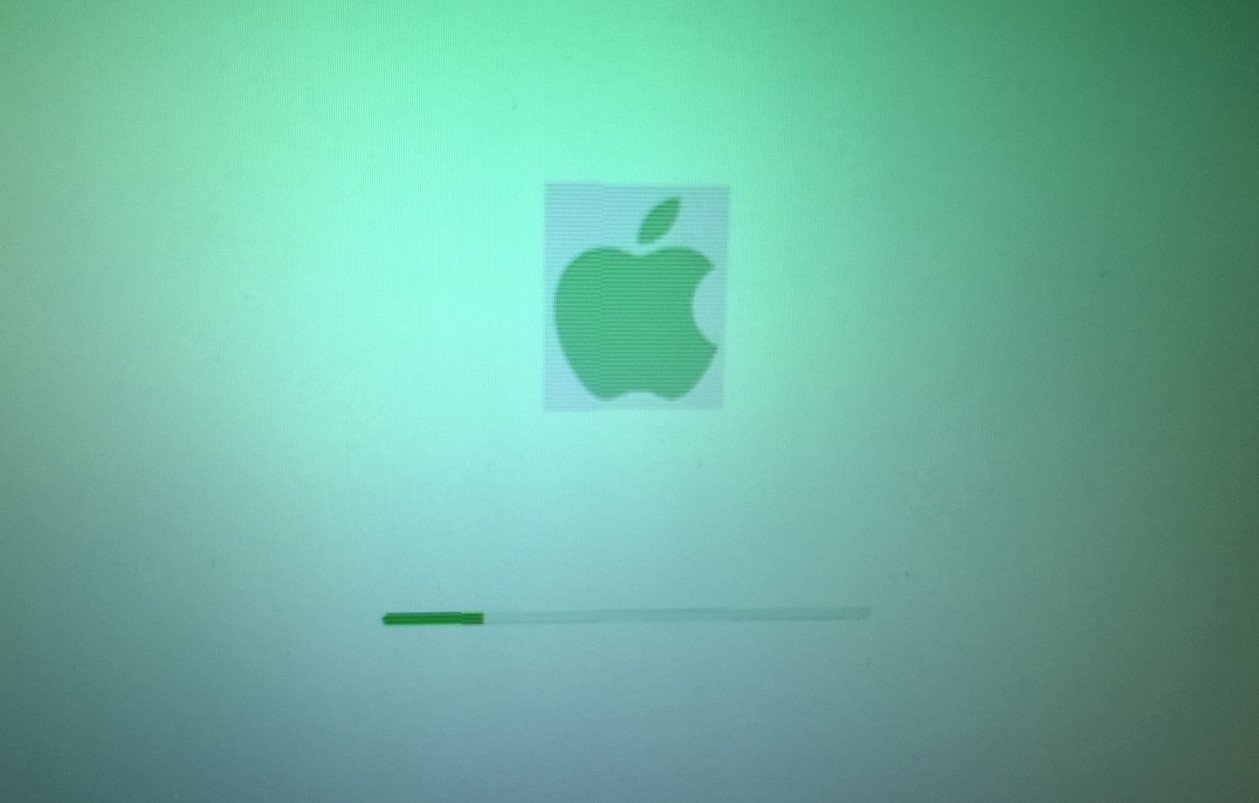News
Google Quietly Opens the Doors to Veo 3 for Public Testing via Vertex AI
Google is finally letting everyone play with Veo 3 — its powerful new video generator — but not without a few caveats. Users can now access it through Vertex AI on Google Cloud, if they’re willing to jump through a couple of hoops.
You won’t find a massive fanfare or shiny homepage banners for this. Just a quiet rollout tucked inside Google’s ecosystem, armed with an entry price hidden behind a generous $300 trial credit.
Veo 3 Gets a Wider Audience — Quietly
While OpenAI’s Sora dominated headlines earlier this year, Google’s been playing a longer game with Veo 3. No beta signups. No waitlists. No big launch events. Just a simple expansion: Veo 3 is now available to anyone using Vertex AI — Google’s machine learning development suite.
Unlike many flashy video generators, Veo 3 doesn’t rely on synthetic training data alone. It’s trained on millions of real YouTube videos. So yes, it knows what a crowded Tokyo street sounds like. Or how French sounds in Marseille. The realism is uncanny.
One catch, though — it’s not free. Not exactly.
Yes, It Costs — But That $300 Trial Is Real
Let’s break it down. Veo 3 lives inside Vertex AI, which lives inside Google Cloud. So you’ll need a Google Cloud account to use it. But Google offers a solid carrot: $300 in trial credits. That’s your key to unlock Veo 3 without pulling out your wallet — at least for now.
The process isn’t too complicated:
Sign up for a Google Cloud account (credit/debit card required for ID verification).
Activate your $300 free trial credit, valid for 90 days.
Access Veo 3 through Vertex AI Studio.
And that’s it. You’re in.
But don’t expect to churn out an hour-long Netflix pilot just yet. The platform caps each Veo 3 generation at 8 seconds per clip. Still, those 8 seconds? They hit hard.
Small Clips, Big Quality
The 8-second limit might sound restrictive. And yes, it kind of is. But the visual fidelity? It’s shocking.
Veo 3 generates scenes that feel like something you’d catch on an actual film set. Smooth camera pans. Natural shadows. Lifelike environments. And here’s the kicker: it includes audio. Not just background noise either — voices with accurate local accents. Think Berliners speaking German like real Berliners.
And it doesn’t demand a 400-word prompt to get there either. Simple instructions like “a train leaving a snowy station at dawn” are enough.
One-sentence prompts can lead to videos that look and sound like they were lifted straight from a real-life recording.
What Makes Veo 3 Different From Sora?
Let’s not pretend Veo 3 is the first name in AI-generated video — OpenAI’s Sora set the tone. But Veo 3 does a few things differently.
For one, its foundation is rooted in YouTube — the largest video library on Earth. It’s been trained not just to make things look good, but to look familiar. Recognizable even.
Another difference is accessibility. While Sora remains invite-only or behind layers of access walls, Google just handed Veo 3 over to the public — quietly, but fully.
Here’s a quick look at the core differences:
| Feature | Veo 3 | Sora |
|---|---|---|
| Access | Open via Vertex AI trial | Limited access (invite-only) |
| Training Data | Millions of YouTube videos | Custom internal datasets |
| Clip Duration | Max 8 seconds | Up to 1 minute |
| Audio Support | Yes, with accents | Not publicly available |
| Availability | Google Cloud (trial or paid) | Not available to general users |
And let’s not forget: Google’s video generation model is integrated into a cloud platform built for scaling AI projects. It’s part of a bigger ecosystem, not just a standalone tool.
How Much Can You Really Do With $300?
So what’s the real-world use of that trial credit?
Assuming you’re sticking with standard quality settings, each 8-second generation costs a few dollars. Think around $2 to $5 per video, depending on the compute and fidelity settings. That means with $300, you could produce somewhere between 60 to 150 clips — more than enough for testing, prototyping, or even producing shortform content.
And since this is Google Cloud, you can also plug Veo into larger AI workflows. Training data for fine-tuned LLMs? Done. Creating assets for synthetic datasets? Absolutely.
Of course, once the trial ends, those compute costs start billing. That’s where the price starts to bite a little.
How’s the Quality? Google’s Got Receipts
Google hasn’t exactly plastered Veo 3 all over the internet — but it’s left breadcrumbs. A few unlisted videos on its official YouTube channel show off Veo 3’s skills, from ambient outdoor scenes to tight interior shots with convincing audio.
Some of them look indistinguishable from real footage. Which is both impressive and… slightly eerie.
No filters. No fake vibes. Just raw, generative output that nails the small stuff. Motion blur. Sound transitions. Reflections on water. The details are there.
It’s not perfect every time — sometimes faces blur or limbs bend wrong — but Veo 3 feels dangerously close to real. Like, close-your-eyes-and-you’d-believe-it kind of close.

 News11 months ago
News11 months agoTaiwanese Companies Targeted in Phishing Campaign Using Winos 4.0 Malware

 News11 months ago
News11 months agoApple Shuts Down ADP for UK iCloud Users Amid Government Backdoor Demands

 News10 months ago
News10 months agoJustin Baldoni Hits Back at Ryan Reynolds, Calling Him a “Co-Conspirator” in Blake Lively Legal Battle