Have you ever wondered how to post anonymously on Facebook? Well, you’re not alone. Many users are curious about this intriguing concept that allows them to express themselves freely without revealing their identity. Whether it’s sharing personal experiences, seeking advice, or discussing sensitive topics, anonymous posting in Facebook groups has become increasingly popular. With the option to hide your profile picture and comments from others, moderators and admins can ensure a safe space for users to engage in open discussions.
Online communities rely on moderators and admins to create a safe space for members. Posting anonymously allows people to freely engage without fear of judgment. It offers privacy and avoids conflicts, making it easier to discuss sensitive topics. However, anonymous posting also has consequences, like misinformation and offensive content. This guide explores anonymous posting on Facebook groups, including tips for maintaining anonymity and managing settings. Let’s dive into this fascinating realm where opinions flow freely and identities are hidden.
Benefits of Anonymous Posting in Facebook Groups
-
Encourages open and honest conversations without fear of judgment
-
Protects privacy and personal information from being exposed
-
Allows Facebook group participants to share sensitive or controversial topics through anonymous posts, providing a safe space for group members to express themselves without repercussions.

Anonymous posting in Facebook groups is one of the top ways to create an open and honest environment for discussions. By removing the fear of judgment, individuals feel empowered to express their true thoughts and opinions without worrying about the consequences.
One of the top advantages of using an anonymous Facebook group is the protection of privacy and personal information. When posting in these groups, users can safeguard their identity, ensuring that their posts cannot be traced back to them. This anonymity shields individuals from potential harassment or discrimination based on their views or beliefs.
Moreover, anonymous posting in a Facebook group enables people to delve into sensitive or controversial topics that they might otherwise hesitate to discuss openly. It allows for a safe space where individuals can freely share their experiences, seek advice, or debate issues without facing any negative repercussions.
By encouraging open dialogue through anonymous posts without revealing identities, Facebook groups provide an inclusive platform for diverse perspectives. Users can compose posts and engage with others who have similar interests or experiences while maintaining a level of anonymity that promotes authenticity and vulnerability. This makes Facebook groups a top choice for those seeking genuine connections.
Methods to Post Anonymously in Facebook Groups
Utilize third-party tools or browser extensions for anonymity
-
There are various third-party tools and browser extensions available that can help you maintain your anonymity while posting on Facebook.
-
These tools and extensions often allow you to mask your identity, hide your IP address, and prevent Facebook from tracking your activity. With these anonymous post tools and extensions, you can ensure your online activities remain private and secure.
-
Some popular options for enhancing online privacy include VPN services, anonymous browsing tools, privacy-focused browser extensions, and joining a Facebook group.
-
By using these tools, you can ensure that your posts in a Facebook group remain anonymous and protect your online privacy.
Create a separate pseudonymous account for anonymous posting
-
Another method to post anonymously on Facebook is by creating a separate pseudonymous account.
-
Instead of using your real name and personal information, choose a fictional name or alias for this anonymous post.
-
Make sure not to connect this account with any of your existing accounts or reveal any personal details that could lead back to you.
-
When posting anonymously with a pseudonymous account, be cautious about the content you share to avoid any potential negative consequences.
Use VPN services to mask your IP address and location
-
Virtual Private Network (VPN) services can be an effective way to post anonymously on Facebook by masking your IP address and location.
-
A VPN creates a secure connection between your device and the internet, encrypting your data and routing it through servers located in different regions.
-
By connecting through a VPN server in another country or region, you can effectively hide your true IP address and make it appear as if you are accessing Facebook from somewhere else.
-
This additional layer of privacy helps protect your identity when posting anonymously on Facebook.
By utilizing third-party tools or browser extensions, creating a separate pseudonymous account, and using VPN services to mask your IP address and location, you can maintain anonymity while posting in Facebook groups. Remember to always exercise caution when sharing content anonymously online.
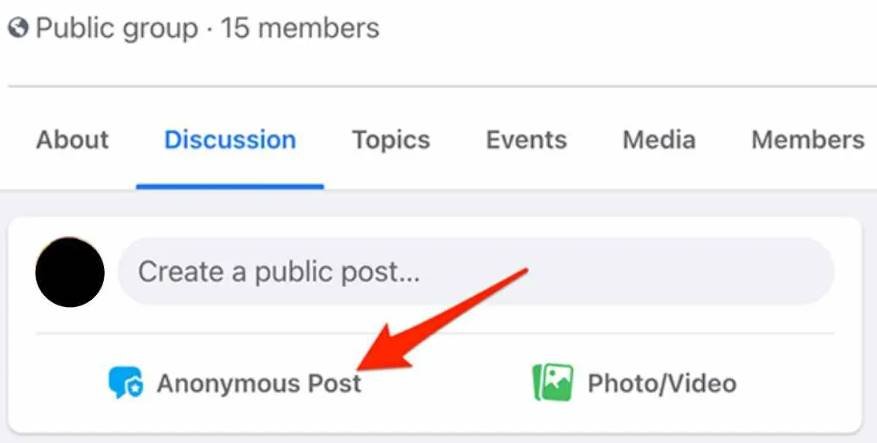
Step-by-Step Guide: Enabling Anonymous Posting in Facebook Groups
To post anonymously on Facebook, follow these steps:
-
Access the group settings menu on Facebook.
-
Look for the group you want to post anonymously in and click on it.
-
Once you’re inside the group, locate the settings icon (usually represented by three dots) and click on it.
-
In the dropdown menu that appears, select “Group Settings.”
-
Enable the “Allow Anonymous Posts” option within the group settings.
-
Save your changes by clicking on the “Save” button at the bottom of the page.
-
Now you’re ready to start posting anonymously within the group.
By following these simple steps, you can ensure that your identity remains hidden while engaging with others in a Facebook group.
Remember, enabling anonymous posting can provide a sense of privacy and freedom to express opinions without revealing personal information.
So go ahead and join those discussions, ask questions, or share your thoughts without worrying about exposing your identity!
Keep in mind that while anonymous posting can be useful in some situations, it’s important to use this feature responsibly and respectfully towards others in the group.
Now that you know how to post anonymously on Facebook groups, take advantage of this feature and enjoy participating in conversations without revealing who you are!
How to Comment Anonymously in Facebook Groups?
To comment anonymously in Facebook groups, follow these simple steps:
-
Navigate to the desired post within the group where you want to comment anonymously.
-
Look for the “Comment as Anonymous” option below the post.
-
Click on this option to enable anonymous commenting.
-
Once selected, a text box will appear where you can enter your comment without revealing your identity.
Keep in mind that when you comment anonymously, other group members will not be able to see who posted the comment. This can be useful if you want to share your thoughts or opinions without disclosing your personal information.
By following these steps, you can actively participate in discussions within Facebook groups while maintaining your anonymity.
Remember, anonymous commenting allows you to express yourself freely without worrying about potential repercussions or judgment from others. It provides a level of privacy and protection for those who prefer not to reveal their true identities online.
So go ahead and join conversations within Facebook groups, knowing that your comments are anonymous and your identity is protected.
Exploring the Limitations of Anonymous Posting on Facebook Groups
Lack of accountability may lead to increased trolling or harassment
One caveat that users should be aware of is the lack of accountability. Without having to reveal their true identity, individuals may feel emboldened to engage in trolling or harassment. This can create a negative environment within the group and deter others from participating.
Some groups may have strict policies against anonymous posting
It’s important to note that not all Facebook groups allow anonymous posting. Many groups have implemented strict policies that require members to use their real names when contributing. These measures are put in place to maintain a sense of authenticity and discourage malicious behavior. Therefore, before attempting to post anonymously, users should familiarize themselves with the specific rules and guidelines of each group.
Certain features, such as tagging or direct messaging, may not be available when posting anonymously
When opting for anonymous posting on Facebook groups, it is essential to understand that certain features may be limited or unavailable. For instance, tagging other members in posts or engaging in direct messaging might not be possible while maintaining anonymity. Users should consider this trade-off before deciding whether anonymous posting aligns with their communication needs within a particular group.
Mobile vs Desktop: Anonymous Posting in Facebook Groups
Mobile devices offer convenience but limited functionality for enabling anonymous posts. The mobile app version of Facebook provides a quick and easy way to access groups and participate in discussions. However,The options are somewhat restricted on mobile.
On the other hand, desktop versions provide more options and control over anonymity settings. When using Facebook on a desktop or web browser, group participants have access to additional features that allow them to maintain their anonymity while expressing their opinions. Here’s how you can post anonymously on Facebook groups using both mobile and desktop:
Mobile App:
-
Open the Facebook app on your mobile device.
-
Navigate to the desired group where you want to post anonymously.
-
Tap on the “Write Something” box at the top of the group page.
-
In the text box, type your message or opinion without revealing your identity.
-
Before posting, make sure to double-check if any personal information is accidentally included in your message.
-
Tap on “Post” to submit your anonymous post.
Desktop:
-
Open a web browser and visit facebook.com.
-
Log into your account if prompted.
-
Navigate to the desired Facebook group where you wish to post anonymously.
-
On the group page, locate the sidebar on the right-hand side of the screen.
-
Look for an option called “Anonymous Posting” or similar settings within this sidebar section.
-
Enable anonymous posting by toggling it on or following any instructions provided.
-
Once enabled, go back to the group page and click on “Write Something.”
-
Type your message or opinion without revealing your identity in the text box provided.
-
Review your post for any accidental inclusion of personal information before clicking “Post.”
By utilizing these methods, you can share your thoughts within Facebook groups while maintaining anonymity based on your preferred device. It’s important to remember that while posting anonymously can protect your identity, it is crucial to maintain a respectful and considerate approach towards other group members, moderators, admins, and the community as a whole.
Conclusion
Anonymous posting on Facebook can be beneficial and open up new possibilities for engaging with others discreetly. It allows you to share your thoughts and opinions without fear of judgment or repercussions, fostering a safe space for honest discussions. To post anonymously in Facebook groups, follow the provided methods and enable the feature through our step-by-step guide. Commenting anonymously is also important, as it allows for more open discussions and interactions. While there are limitations to anonymous posting, understanding them will help you make informed decisions about when and how to use it effectively. Both mobile and desktop platforms offer options for anonymous posting in Facebook groups, so choose the one that suits your needs best. Mastering anonymous posting on Facebook empowers you to express yourself freely while maintaining your privacy.
FAQs
No, currently Facebook only allows anonymous posting within specific groups where administrators have enabled this feature. No, your friends will not be able to see your anonymous posts unless they are members of the same group where you posted anonymously While anonymous posting offers a certain level of privacy, it is important to adhere to Facebook's community standards and group rules. Inappropriate or abusive content may still be subject to removal.Can I post anonymously on my personal profile?
Will my friends be able to see my anonymous posts?
Are there any restrictions on what I can post anonymously?
Can I switch between anonymous and non-anonymous posting within the same group?
How do I know if a Facebook group allows anonymous posting?





















