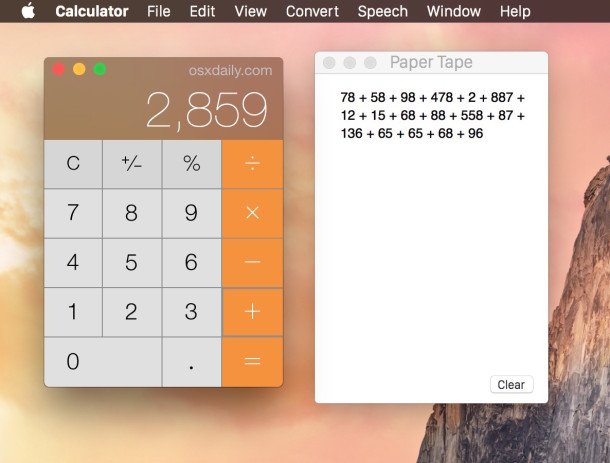In Mac Calculator application you can find a paper tape feature which is used to add many numbers or just performing a continuous string of math. The users who are not aware about this feature paper tape, follow this article which provides you the information about how to show paper tape in Calculator app for Mac.
How to enable Paper tape in Calculator for Mac OS X :
- Initially you have to launch the applications to open Calculator application.
- Now pull down the window menu and choose Show paper tape or press command and T simultaneously.
- As usually Perform calculations, the paper tape will now keep track of each number entered.
Once you complete a set of calculations that you want to keep a record of or save for whatever reason, you can then choose to print the paper tape, or save the paper tape as a file. To clean the Tape and start, just simply tap on the clear button.
This feature Paper tape is useful for many tasks since it’s fairly easy to lose track of many calculations, so whether you’re adding up expenses or doing taxes, use the Paper Tape, maybe even save or print out the results for convenience purpose.