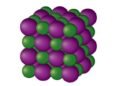Microsoft has announced that it will stop supporting Android apps on Windows 11 through its Windows Subsystem for Android (WSA) feature. This means that users will no longer be able to access the Amazon Appstore or any Android apps and games that rely on WSA on their Windows 11 devices. The support will end on March 5, 2025, giving users a year to enjoy their Android apps before they are gone.
What is WSA and why is it ending?
WSA is a component that allows Windows 11 to run Android applications that come from the Amazon Appstore. Microsoft introduced this feature in 2021 as a way to bring more apps and games to Windows 11, especially for touch-screen devices. It was also seen as a response to the competition from Chromebooks and Apple Silicon Macs, which can run Android and iOS apps respectively.

However, Microsoft has decided to end this feature, citing “evolving customer needs” as the reason. A Microsoft spokesperson told Engadget that “Microsoft remains dedicated to an open platform and ecosystem, and we look forward to continuing to bring the best experiences and apps to Windows.”
Some possible reasons for this decision are:
- The Amazon Appstore has a limited selection of apps compared to the Google Play Store, which may have disappointed some users who expected more variety and quality.
- The performance and compatibility of Android apps on Windows 11 may have been subpar, as they were running on an emulation layer that could introduce bugs and glitches.
- The demand for Android apps on Windows 11 may have been low, as most users may have preferred to use native Windows apps or web-based alternatives.
What does this mean for users and developers?
Users who have installed the Amazon Appstore or any Android apps and games that use WSA on their Windows 11 devices before March 5, 2024 can continue to use them until March 5, 2025. After that date, they will lose access to these apps and games, as well as any data or purchases associated with them. Microsoft advises users to back up their data and find alternative apps before the support ends.
Developers who have published Android apps for the Amazon Appstore on Windows 11 can no longer submit new apps after March 5, 2024. They can still update their existing apps until March 5, 2025, but they will not be able to reach new users or monetize their apps after that date. Developers who want to target Windows 11 users will have to create native Windows apps or web-based apps that can run on any browser.
What are the alternatives for running Android apps on Windows 11?
Users who still want to run Android apps on Windows 11 after the support for WSA ends will have to look for other options. Some of them are:
- Using third-party software that can emulate Android on Windows, such as BlueStacks, NoxPlayer, or LDPlayer. These software can run most Android apps and games, but they may also have some drawbacks, such as security risks, performance issues, or compatibility problems.
- Using cloud-based services that can stream Android apps and games to Windows, such as Amazon Luna, Google Stadia, or NVIDIA GeForce Now. These services can offer high-quality graphics and smooth gameplay, but they may also require a stable internet connection, a subscription fee, or a limited library of titles.
- Using a dual-boot system that can switch between Windows 11 and Android, such as Remix OS, Phoenix OS, or PrimeOS. These systems can offer a full Android experience on Windows devices, but they may also involve some technical challenges, such as partitioning the hard drive, installing drivers, or updating the software.
What are the implications for the future of Windows 11?
The end of Android app support on Windows 11 may have some implications for the future of the operating system and its ecosystem. Some of them are:
- Microsoft may focus more on improving the native Windows app store and encouraging developers to create more apps and games for Windows 11, especially for touch-screen devices and tablets.
- Microsoft may explore other ways to bring more apps and games to Windows 11, such as partnering with other app stores, supporting other platforms, or integrating more cloud-based services.
- Microsoft may face more competition from other operating systems that can offer more app and game options, such as Chrome OS, macOS, or Linux.