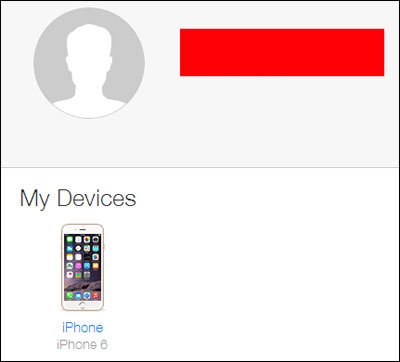Every Apple users knows that Apple pay is a mobile payment and a wallet service which is used to pay payments in Latest Apple devices iPhone 6 and iPhone 6 plus and also even in Apple watch compatible devices like iPhone 5 iPhone 5S, iPad air 2 and iPad mini 3. Where Apple won’t require specific contact less payment terminals which works with visa, master card, Express pay terminals.
If you are using Apple pay in your Apple device and you lost your device or some one stolen your device then follow this article which provides the information to remove card from Apple Pay using iCloud. Follow the simple steps provided in this guide.
- Go to iCloud.com
- Now login to your iCloud account with your valid username and password.
- Once you sing in to your iCloud screen navigate the settings by clicking on the settings icon.
- In the my devices section, find the phone that was stolen.
- After navigating the right device click on it.
- Now click on the next screen you will see the cards that are adding to the device, just remove every thing you wants by clicking the remove.
- After clicking on remove you ll see a warning that you will not able to use that card further, any who further you will get the acknowledge and you will be safe then.
- After you got your device or replaced your device you can re-add the card.