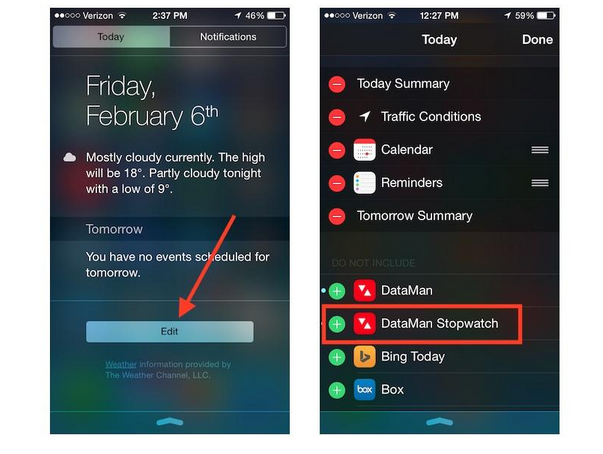Recently DataMan application of iOS 8 got updated to version 8.4 and this application helps you against data overage, where this DataMan tells you if you’re safe from busting your data cap. This app gives confident to the users to never worry about overage again.
This app is a new stop widget which makes to track the data usage over a specific time period. So, if you are wondering how much data you might use to stream an hour’s worth of songs on Spotify or watch a couple of hours of YouTube, the DataMan Stopwatch will let you do just that. let us discuss how to use Dataman to track data usage on iOS device by following the steps given below :
- Once you are done with download and installing this application on your iOS devices which runs on iOS 8 and later versions.
- swipe down from the top of your iPhone screen to open Notification Center.
- Scroll down on the Today tab and tap on edit button and you will find the DataMan stop watch listed and tap on the Plus symbolized green button to add its widget to Notification center.
- Once you are finished tap on done.
- On the widget added open the notification center and tap the green button on the DataMan stop watch widget will start tracking data usage.
- Tap on the red to stop the tracking, the widgets tracks the data usage of all of your open apps which shows the data that you are used by the cellular data as well as WiFi data.
This DataMan application is available on the App Store and this application costs around $ 1.99 if you are interested to download this app you can click Here.