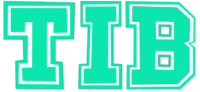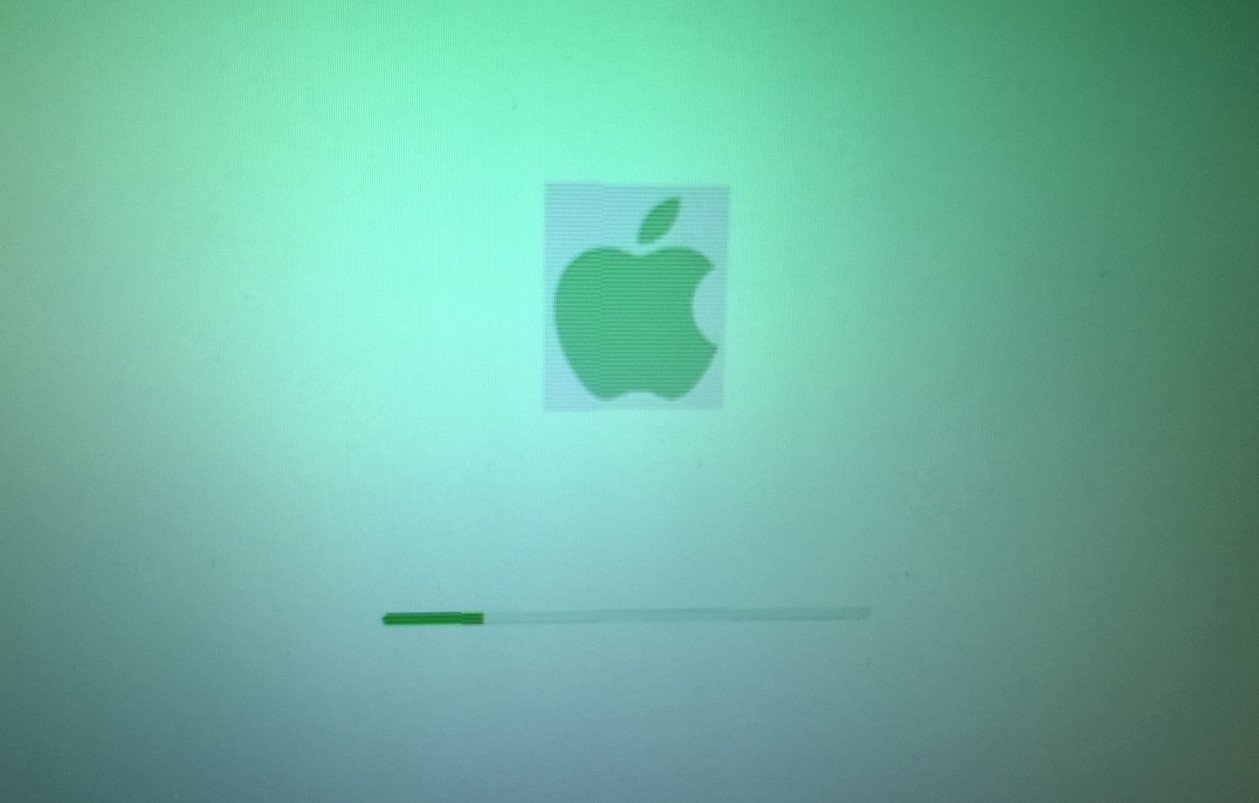News
Windows 10 Just Got a Clock Upgrade—and a Bit More in KB5058481 Preview Update
A small but long-awaited change is back on Windows 10, and yes—it has to do with those missing seconds on your clock. Microsoft’s latest optional update is out, and it brings a mix of helpful fixes and minor tweaks, mostly for the detail-oriented folks who’ve been waiting for a reason to peek under the hood.
The preview update, labeled KB5058481, landed as part of Microsoft’s monthly routine of optional, non-security patches. It’s for Windows 10 22H2, and while it’s not packed with headline-grabbing features, it adds up—especially for users who noticed little things going missing or breaking over the past months.
Let’s dig into the details and see what this one’s all about.
Finally, the Seconds Are Back
For some, it was a small nuisance. For others, it was a dealbreaker.
Microsoft has restored seconds in the clock view when you click the time in the system tray—an option that quietly vanished for some users months ago. With this update, clicking on the time once again shows the full timestamp, including hours, minutes, and seconds.
It may sound trivial, but there’s a reason this change is drawing attention.
Now, they’re back—no registry tweaks required, no third-party apps needed. Just update and move on with your precise schedule.
Other Quiet Fixes You Might Not Notice, But You’ll Feel
Beyond the clock tweak, the update makes six other changes. Most are under-the-hood improvements, but they’re worth a glance if you’ve run into quirky behavior or UI oddities lately.
The Rich Calendar feature, which sits within that same calendar flyout, now shows events up to 30 days in advance—up from its previous, limited window. Weather-related updates also get a minor touch-up with better description text.
Here’s a quick summary of what’s been changed:
Calendar flyout now shows seconds in the clock.
Rich Calendar shows events 30 days ahead.
Weather button in calendar has clearer description.
GDI text rendering for GB18030-2022 characters fixed.
Some GB18030 characters now render at proper width.
COSA mobile operator profiles updated.
Sync issue for EEA-based secondary accounts resolved.
What Build Are You Getting, and Where to Get It
Once you install the KB5058481 update, your system will show build 19045.5917.
It’s a preview update, so it won’t auto-install unless you’ve enabled the “Get the latest updates as soon as they’re available” toggle in Settings. Otherwise, you’ll see a small “Download and install” link next to it after checking manually.
There’s also a manual option: head over to the Microsoft Update Catalog, download the standalone installer, and roll it out yourself. IT admins will already know the drill.
Here’s a quick reference in case you’re checking system info:
| Update Name | Build Version | Availability | Requires Manual Action? |
|---|---|---|---|
| KB5058481 | 19045.5917 | Optional | Yes |
The GDI Fixes Might Matter More Than You Think
Two of the less visible but surprisingly impactful fixes deal with how text is rendered, especially for languages that use Chinese characters or similar glyphs.
Previously, some GB18030 characters—China’s official encoding standard—weren’t rendering at all or were appearing too wide, which led to garbled or misaligned text. Microsoft has now cleaned that up.
If you’ve seen weird formatting or inconsistent font alignment in system apps, this could explain it.
Interestingly, the update doesn’t fully fix font rendering on all fronts.
Microsoft’s current workaround? Bump your scaling to 125% or 150%. It’s not ideal, but it works in most cases.
Optional Update, But Not Meaningless
Some users ignore preview updates entirely. Others rush to test them. KB5058481 falls somewhere in the middle—it’s not critical, but it’s probably worth grabbing if any of the updates apply to your daily use.
For businesses or power users who depend on accurate logs, clock behavior, or correct character rendering in multilingual environments, this update isn’t just cosmetic.
Microsoft continues to use these previews as testing grounds for what’s coming next. These changes are expected to go live across all Windows 10 22H2 machines during June’s Patch Tuesday rollout. So even if you skip it now, you’ll likely get it later.
That said, optional still means optional—so unless you’re itching for those seconds back or you’ve been battling misrendered Chinese text, it’s okay to hold off.

 News11 months ago
News11 months agoTaiwanese Companies Targeted in Phishing Campaign Using Winos 4.0 Malware

 News11 months ago
News11 months agoApple Shuts Down ADP for UK iCloud Users Amid Government Backdoor Demands

 News10 months ago
News10 months agoJustin Baldoni Hits Back at Ryan Reynolds, Calling Him a “Co-Conspirator” in Blake Lively Legal Battle