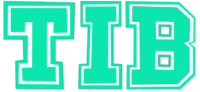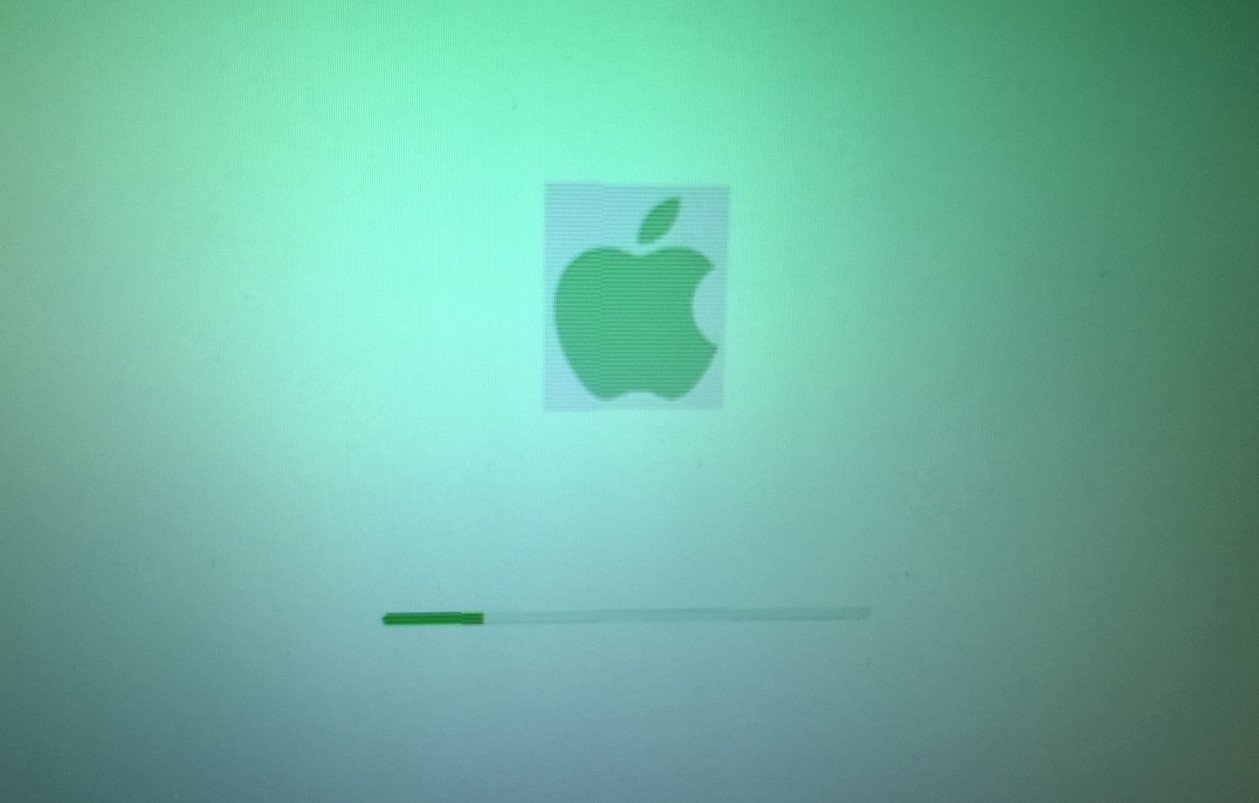News
Microsoft Pushes Mandatory KB5051974 Update for Windows 10, Installs New Outlook and Fixes Bugs
Microsoft has rolled out the KB5051974 cumulative update for Windows 10 users, bringing a mix of mandatory security patches, bug fixes, and an automatic installation of the new Outlook for Windows app. This update applies to Windows 10 versions 22H2 and 21H2, ensuring users stay up to date with the latest improvements.
New Outlook App Arrives—Whether You Want It or Not
One of the more noticeable changes in this update is the automatic addition of the new Outlook for Windows app. Microsoft has included it in the update without giving users a choice to opt out. After installation, a new app icon will appear in the Start menu under the Apps section, right next to the classic Outlook.
For individual users, this change might not be a big deal, but IT administrators managing enterprise environments might want to review Microsoft’s guidance on controlling the installation and use of the new Outlook. While there are no changes to existing email settings or defaults, the presence of a second Outlook app could cause some confusion.
Security Patches Make This Update Mandatory
Unlike optional feature updates, KB5051974 is a required update, as it includes Microsoft’s January 2025 Patch Tuesday security fixes. This means Windows users cannot avoid it.
You can manually check for the update by going to Settings > Windows Update and selecting Check for Updates. However, if you don’t install it manually, Windows will eventually install it on its own. To minimize disruption, users can schedule a restart at a convenient time.
Once installed, the update bumps Windows 10 22H2 to build 19045.5487 and Windows 10 21H2 to build 19044.5487.
Fixes for Memory Leaks, Snipping Tool, and USB Issues
Microsoft has addressed several annoying bugs in this release. Here are some of the key fixes:
- Snipping Tool Freezes: A bug causing the Capture Service and Snipping Tool to stop responding when users repeatedly press Windows + Shift + S while Narrator is enabled has been fixed.
- Virtual Memory Drain: A virtual memory issue that was causing certain apps to crash due to depletion of resources has been resolved.
- USB Audio Problems: Users with USB audio devices relying on DAC (Digital-to-Analog Converter) drivers, particularly those based on USB 1.0, were experiencing connection failures. This issue has now been patched.
- Chinese Pinyin IME Adjustments: Bing will no longer offer automatic suggestions in search boxes for engines like Baidu. Users can still access manual suggestions by pressing Ctrl + Tab or using the chevron button (>).
- USB Camera Detection: Some users found that their devices failed to recognize when a USB camera was turned on after installing the January 2025 security update. This has now been fixed.
Known Issues That Still Persist
While the KB5051974 update fixes several bugs, some lingering issues remain. Microsoft has acknowledged three known problems that users might encounter after installing this update:
- OpenSSH Connection Failures: The SSHD service may fail to start automatically, preventing OpenSSH connections. Users will need to manually start the service as a workaround.
- Citrix Update Conflicts: Devices running Citrix Session Recording Agent (SRA) version 2411 may fail to install Windows updates from January 2025 onward. A workaround involves stopping the Session Recording Monitoring service before installing the update and then restarting it afterward.
- Windows Event Viewer Error (Event 7023): Some users may see an error in Event Viewer related to SgrmBroker.exe, even though Microsoft has confirmed that it does not affect any system functionality.
Should You Install the Update Manually?
For those who prefer to take control of their updates rather than waiting for automatic installation, KB5051974 can be downloaded manually from the Microsoft Update Catalog. This is especially useful for IT professionals or users managing multiple devices.
Here’s a quick breakdown of the key details for Windows 10 users:
| Feature | Details |
|---|---|
| Update Name | KB5051974 (Cumulative Update) |
| Release Date | January 2025 |
| Applies To | Windows 10 22H2, Windows 10 21H2 |
| New Features | Installs new Outlook app, security fixes |
| Bug Fixes | Snipping Tool freeze, USB audio, virtual memory leak |
| Known Issues | OpenSSH fails to start, Citrix update conflicts, Event Viewer error |
| Installation Method | Automatic (mandatory) or manual via Windows Update |
While the update brings necessary security improvements, some users may find the forced installation of the new Outlook app unwelcome. For IT teams, the Citrix and SSH issues may require additional troubleshooting. Microsoft is expected to address the remaining bugs in future updates.